In this iPhone tutorial, you will learn how to unlock iPhone 3GS on OS 3.0 with PurpleSn0w in order to use SIM card of any carrier. If you’re a loyal follower of iPhone Dev-Team like me, then go to:
However, GeoHot says that PurpleSn0w should improve issues with wifi, battery, and the unlock itself.
IMPORTANT
Read the next few paragraphs before trying anything.
In order to follow these instructions, you must jailbreak iPhone 3GS using any of the following guides:
Once you have jailbroken your iPhone 3GS using any of the above guide, your iPhone Baseband will be on 04.26.08 which is also necessary to Unlock iPhone 3GS with PurpleSn0w.
YOU MUST ALSO (FOR THE TIME BEING) HAVE ACTIVATED YOUR IPHONE WITH AN OFFICIAL APPLE CARRIER. NO HACTIVATION SUPPORT YET.
T-Mobile users or any carrier users without 3G please turn it off before starting this guide.
How to Unlock iPhone 3GS with PurpleSn0w
- Launch the Cydia from your iPhone Springboard.
- Go to Manage tab at the Bottom-Right.
- Tap the big Sources button.
- Hit the Edit button at the Top-Right of the screen.
- Now Tap the Add button at top-left of the screen.
- Input: http://apt.geohot.com/ as Source URL/APT
- Once Source is added successfully, Press Return to Cydia button.
- Press the Done button at the Top-Right.
- Now go to apt.geohot.com under user added sources.
- Now select com.geohot.purplesn0w from the list of packages.
- Tap Install button at top-right
- Now press Confirm button at top-right of the screen to begin installation.
- Once the installation is completed, Press the big Return to Cydia button.
Press the Home button to go back to SpringBoard. Now Turn your iPhone OFF and then back ON. Congratz! you have successfully unlock iPhone 3GS with PurpleSn0w. Now you can enjoy any SIM card of your choice.
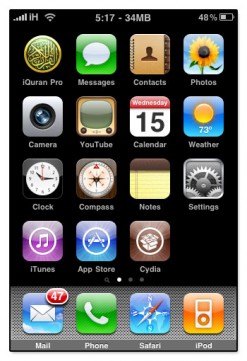
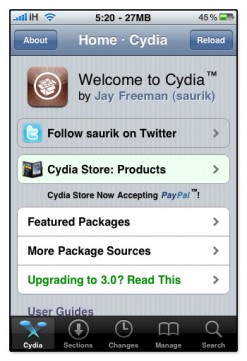





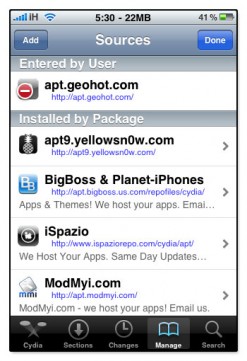





No comments:
Post a Comment